How to choose the right business intelligence tools for small businesses? It’s a question every entrepreneur grapples with. The right BI tools can transform your small business, offering invaluable insights into your operations, empowering data-driven decisions, and ultimately boosting your bottom line. But navigating the vast landscape of available options can feel overwhelming. This guide cuts through the noise, offering a practical, step-by-step approach to selecting the perfect BI solution for your unique needs and budget.
From understanding your specific business challenges and data requirements to evaluating features, considering budget and scalability, and prioritizing data security, we’ll cover every crucial aspect. We’ll even delve into real-world case studies, showcasing both successful implementations and cautionary tales. By the end, you’ll be equipped to confidently choose a BI tool that propels your small business towards sustainable growth and success.
Understanding Your Business Needs
Choosing the right business intelligence (BI) tools hinges on a clear understanding of your small business’s specific needs. Ignoring this crucial step can lead to wasted resources and ineffective data analysis. Before diving into software comparisons, you need a roadmap of your data goals. This involves identifying key challenges, pinpointing essential data points, and defining the reports that will drive your decision-making.Identifying Key Business Challenges and Data PointsEffective BI tools should directly address your most pressing business challenges.
For a small business, these often revolve around sales performance, marketing effectiveness, and financial health. Understanding which aspects of your business need improvement will dictate the type of data you need to track.
Key Business Challenges and Data Needs
To illustrate, let’s consider three common challenges faced by small businesses and the corresponding data points required for analysis:
- Challenge: Low Sales Conversion Rates. Data Points: Website traffic sources, bounce rates, conversion rates per marketing campaign, customer acquisition cost (CAC), average order value (AOV), customer demographics.
- Challenge: Inefficient Marketing Spend. Data Points: Return on investment (ROI) for each marketing channel (e.g., social media, email, paid advertising), customer lifetime value (CLTV), engagement metrics (likes, shares, comments), website traffic from different marketing sources.
- Challenge: Poor Inventory Management. Data Points: Inventory levels, sales velocity, stock turnover rate, lead times for replenishment, order fulfillment times, backorder rates.
Required Report Types
The data you collect needs to be transformed into actionable insights through various reports. The types of reports you require will depend on your specific business goals and challenges. However, some common reports include:
- Sales Reports: Daily/weekly/monthly sales summaries, sales by product, sales by region, sales by customer segment, sales trends over time.
- Marketing Reports: Campaign performance reports (ROI, click-through rates, conversion rates), website analytics (traffic sources, bounce rates, time on site), social media engagement reports.
- Financial Reports: Profit and loss statements, balance sheets, cash flow statements, key performance indicators (KPIs) like gross margin and net profit margin.
Cloud-Based vs. On-Premise BI Solutions
The choice between cloud-based and on-premise BI solutions significantly impacts cost, scalability, and maintenance. For small businesses, the cloud often presents a more attractive option.
| Feature | Cloud-Based BI | On-Premise BI |
|---|---|---|
| Cost | Generally lower upfront costs, subscription-based pricing. | Higher upfront investment in hardware and software, ongoing maintenance costs. |
| Scalability | Easy to scale up or down as needed, accommodating business growth. | Scaling requires significant investment in additional hardware and software. |
| Maintenance | Vendor handles maintenance and updates. | Requires dedicated IT staff or external support for maintenance and updates. |
| Accessibility | Accessible from anywhere with an internet connection. | Limited to internal network access. |
Evaluating BI Tool Features: How To Choose The Right Business Intelligence Tools For Small Businesses

Choosing the right business intelligence (BI) tool isn’t just about picking the flashiest interface; it’s about finding the perfect fit for your small business’s specific needs. This involves carefully evaluating several key features to ensure seamless integration and maximum impact on your decision-making process. Let’s dive into the crucial aspects to consider.
Data Visualization Capabilities Comparison
Effective data visualization is paramount for understanding complex information quickly. Three popular BI tools – Tableau, Power BI, and Google Data Studio – offer distinct approaches to data visualization. Tableau excels in its intuitive drag-and-drop interface and powerful visualization options, allowing for highly customized and interactive dashboards. Power BI, Microsoft’s offering, boasts strong integration with other Microsoft products and offers a wide array of pre-built templates and visualizations.
Google Data Studio, known for its simplicity and affordability, provides a user-friendly experience, particularly suitable for users already within the Google ecosystem. While all three offer compelling visualization options, the best choice depends on your team’s technical skills and the complexity of your data. For instance, Tableau’s flexibility might be overwhelming for a team with limited experience, while Google Data Studio’s simplicity might lack the advanced customization options needed for a more complex data analysis.
Data Integration Capabilities
The ability of a BI tool to seamlessly integrate with your existing data sources is crucial. Small businesses often rely on a variety of software and systems – from CRM and accounting software to e-commerce platforms and marketing automation tools. A BI tool with robust data integration capabilities can consolidate data from disparate sources, providing a unified view of your business performance.
This eliminates the need for manual data entry and reduces the risk of errors. For example, a tool that can directly connect to your Shopify store, Xero accounting software, and Google Analytics will provide a holistic picture of sales, customer behavior, and marketing campaign effectiveness, empowering more informed business decisions. Poor data integration, on the other hand, can lead to fragmented data, hindering your ability to gain meaningful insights.
User-Friendliness and Ease of Use
The user-friendliness of a BI tool is directly proportional to its adoption rate within your team. A complex, difficult-to-navigate tool will likely lead to low usage and ultimately, a poor return on investment. Consider your team’s technical expertise when evaluating different tools. If your team lacks extensive technical skills, a tool with an intuitive interface and ample support resources is essential.
Tools with extensive online tutorials, readily available documentation, and responsive customer support can significantly ease the learning curve. For example, Power BI’s extensive community support and readily available online courses can aid in user onboarding, whereas Tableau, while powerful, may require more specialized training for optimal utilization.
Small Business KPI Dashboard Mockup
Imagine a dashboard displaying key performance indicators (KPIs) relevant to a small bakery. The top section could feature a large, visually striking chart showing monthly revenue growth, perhaps a line graph comparing this year’s performance against last year’s. Below that, smaller charts could display key metrics like average order value, customer acquisition cost, and website traffic. A section dedicated to inventory management might show current stock levels of popular items, highlighting those nearing depletion.
Finally, a map visualization could pinpoint the geographical distribution of customers, revealing areas for potential expansion or targeted marketing campaigns. This dashboard provides a concise yet comprehensive overview of the bakery’s performance, allowing for quick identification of trends and areas needing attention. The overall design should be clean, uncluttered, and easy to interpret, even for users with limited data analysis experience.
The use of clear labels, consistent color schemes, and interactive elements further enhances usability and allows for deeper data exploration.
Budget and Scalability Considerations

Choosing the right business intelligence (BI) tool isn’t just about features; it’s about aligning your needs with your budget and anticipating future growth. Small businesses often operate on tight margins, making cost-effective scalability a crucial factor. Understanding the financial implications and growth potential of different BI solutions is key to making a smart investment.The cost of BI tools varies significantly, impacting your overall financial strategy.
Factors such as the number of users, data storage needs, and the level of support required all contribute to the final price tag. A poorly planned BI implementation can quickly drain resources, while a well-chosen, scalable solution can provide long-term value.
Typical Costs Associated with BI Tools
BI tool costs typically encompass licensing fees, implementation costs, and ongoing maintenance. Licensing fees vary greatly depending on the vendor, the number of users, and the features included. Some vendors offer tiered pricing based on usage, while others charge a flat annual fee. Implementation costs can include consulting fees, data migration services, and training for your team. Ongoing maintenance includes technical support, software updates, and potential cloud storage fees.
For example, a cloud-based solution like Tableau might offer a per-user monthly subscription, while a more comprehensive, on-premise solution from a vendor like Qlik Sense could involve higher upfront costs but potentially lower recurring expenses. The total cost of ownership needs to be carefully considered, including not just the software itself but the associated professional services and ongoing maintenance.
Scalability of Different BI Tools
Scalability refers to a tool’s ability to adapt to your business’s changing needs. As your company grows, so will your data volume and analytical requirements. Cloud-based BI tools generally offer better scalability than on-premise solutions. Cloud platforms can easily handle increasing data volumes and user numbers without requiring significant infrastructure upgrades. On-premise solutions, while offering more control, might necessitate expensive hardware upgrades as your business expands.
Picking the perfect business intelligence tools for your small business hinges on understanding your needs. Scalability is key, and that’s where reliable infrastructure comes in; consider the robust processing power offered by a service like the ibm vps server to support your data analysis. Ultimately, the right tools will streamline your operations and provide actionable insights, fueling smarter business decisions.
For instance, a small startup using a cloud-based tool like Power BI can easily add more users and storage as it grows, while a company using an on-premise solution might face limitations and higher costs for expansion. Careful consideration of future growth is crucial to avoid costly migrations or limitations down the line.
Optimizing Budget When Choosing a BI Tool
Small businesses can optimize their BI tool budget through several strategies. Start by clearly defining your needs and selecting a tool that addresses those needs without unnecessary bells and whistles. Explore free or open-source options, which might suffice for smaller businesses with less complex data needs. Consider cloud-based solutions with flexible pricing models, allowing you to scale up or down based on your usage.
Negotiate with vendors for better pricing, especially if you’re committing to a long-term contract. Finally, invest in training for your team to minimize reliance on expensive external consultants. By carefully evaluating your options and focusing on essential features, you can significantly reduce costs without compromising the quality of your business intelligence.
Cost-Benefit Analysis: Tableau vs. Microsoft Power BI
Let’s compare two popular BI tools: Tableau and Microsoft Power BI. Tableau is known for its powerful visualization capabilities and user-friendly interface, but it can be more expensive, particularly for larger deployments. Power BI, integrated with the Microsoft ecosystem, offers a compelling value proposition with its robust features and lower cost, especially for businesses already using Microsoft products.
While both offer excellent data visualization, Tableau’s advanced analytics features might be overkill for a small business. Power BI’s integration with Excel and other Microsoft tools could significantly simplify data import and analysis, making it a more cost-effective solution for many small businesses. The ultimate choice depends on specific needs and budget constraints, but a careful comparison of features and pricing is essential.
Data Security and Privacy
Choosing the right business intelligence (BI) tool isn’t just about insightful dashboards; it’s about safeguarding your company’s most valuable asset: your data. Small businesses, often operating with limited resources, are particularly vulnerable to data breaches. Understanding the security features of different BI tools and adhering to data privacy regulations is crucial for long-term success and avoiding costly legal repercussions.Data security and privacy are paramount when selecting a BI tool.
The right tool will offer robust protection against unauthorized access, data loss, and breaches, while also ensuring compliance with relevant regulations like GDPR or CCPA. Neglecting these aspects can lead to significant financial losses, reputational damage, and legal penalties.
Security Measures Offered by BI Tools
Various BI tools offer a range of security measures to protect sensitive data. These can include data encryption both in transit and at rest, access control mechanisms using role-based permissions, and regular security audits. Some tools integrate with existing security infrastructure, such as single sign-on (SSO) systems, further enhancing protection. For example, a tool might use AES-256 encryption for data at rest, ensuring that even if a breach occurs, the data remains unreadable without the decryption key.
Robust audit trails allow for tracking all data access and modifications, aiding in identifying and responding to security incidents promptly. Multi-factor authentication (MFA) adds an extra layer of security, requiring users to provide multiple forms of authentication before accessing the system.
Data Compliance and Regulatory Considerations
Selecting a BI tool requires careful consideration of relevant data privacy regulations. Depending on your location and the type of data you handle, you might need to comply with regulations like the General Data Protection Regulation (GDPR) in Europe, the California Consumer Privacy Act (CCPA) in California, or other similar laws in different jurisdictions. Choosing a BI tool that is designed to meet these standards is essential.
This might involve features like data masking, which obscures sensitive information while still allowing for analysis, or the ability to implement data retention policies to comply with legal requirements. Failure to comply with these regulations can result in substantial fines and legal action.
Best Practices for Data Security and Privacy
Implementing best practices is crucial for maximizing the security and privacy of your data within a BI environment. This includes regularly updating the BI tool and its underlying software to patch security vulnerabilities. Employee training on data security best practices, including secure password management and recognizing phishing attempts, is also vital. Regular security assessments and penetration testing can help identify weaknesses in your system and proactively address potential vulnerabilities.
Finally, establishing clear data governance policies and procedures ensures that data is handled responsibly and securely throughout its lifecycle. This involves defining who has access to what data, and for what purposes.
Checklist for Evaluating Data Security Features
Before committing to a BI tool, it’s crucial to thoroughly evaluate its security features. The following checklist can guide your assessment:
- Data encryption (in transit and at rest): Verify the encryption algorithms used and their strength (e.g., AES-256).
- Access control and role-based permissions: Assess the granularity of access control and the ability to assign specific permissions to different users or groups.
- Audit trails: Confirm the availability of detailed audit logs tracking all data access and modifications.
- Compliance certifications: Check for certifications relevant to data privacy regulations (e.g., ISO 27001, SOC 2).
- Data masking and anonymization capabilities: Determine if the tool offers features to protect sensitive data while still enabling analysis.
- Security updates and patching: Inquire about the frequency and process for security updates and patching.
- Vendor security practices: Investigate the vendor’s overall security posture and commitment to data protection.
Implementation and Support
Choosing the right BI tool is only half the battle; successful implementation is crucial for reaping its benefits. A smooth transition ensures your small business quickly leverages data-driven insights for improved decision-making. This section details the implementation process, highlights the importance of vendor support, and provides examples of successful implementations.The typical implementation process for a BI tool in a small business involves several key stages.
First, data needs to be properly cleaned and organized to ensure accuracy and consistency. This often involves identifying and correcting errors, standardizing formats, and potentially integrating data from multiple sources. Next, the BI tool itself needs to be configured to connect with these data sources and tailored to the specific needs of the business. This might include creating custom dashboards, reports, and alerts.
Finally, users require training to effectively utilize the new system, maximizing its potential. A phased rollout, starting with a pilot group, can minimize disruption and allow for iterative improvements.
Vendor Support and Training Resources, How to choose the right business intelligence tools for small businesses
Robust vendor support and comprehensive training resources are paramount for a successful BI tool implementation. Effective vendor support includes readily available technical assistance, prompt responses to queries, and regular updates to address bugs and enhance functionality. Comprehensive training ensures users understand how to navigate the tool, create reports, analyze data, and interpret results. This can take the form of online tutorials, webinars, in-person workshops, or dedicated onboarding sessions.
Without adequate support and training, the BI tool may remain underutilized, hindering its potential to improve business outcomes. For example, a small bakery might struggle to effectively use a complex BI tool if staff lack the training to interpret sales data visualizations, leading to missed opportunities for inventory management and marketing.
Successful BI Tool Implementations in Small Businesses
Several small businesses have successfully implemented BI tools to improve their operations. A local coffee shop, for instance, used a cloud-based BI tool to track sales trends, customer preferences, and inventory levels. This allowed them to optimize their purchasing decisions, personalize their offerings, and ultimately boost profitability. Similarly, a small marketing agency leveraged a BI tool to monitor campaign performance, analyze customer engagement, and refine their strategies.
This resulted in improved ROI and enhanced client satisfaction. These examples showcase how even small businesses can benefit significantly from well-implemented BI tools.
Creating a Comprehensive Implementation Plan
A comprehensive implementation plan is vital for a smooth and efficient rollout. This plan should include a clear timeline, defined roles and responsibilities, and a detailed budget. The timeline should Artikel key milestones, such as data cleaning, tool configuration, user training, and go-live date. Roles and responsibilities should clearly assign tasks to specific individuals or teams. The budget should account for software licensing, implementation costs, training expenses, and ongoing maintenance.
Consider including contingency plans to address potential delays or unexpected issues. For example, a sample timeline might allocate two weeks for data preparation, one week for tool configuration, one week for user training, and a final week for go-live and initial monitoring. Assigning roles to a dedicated project manager, data analyst, and IT support staff would ensure efficient progress.
Choosing the Right Tool
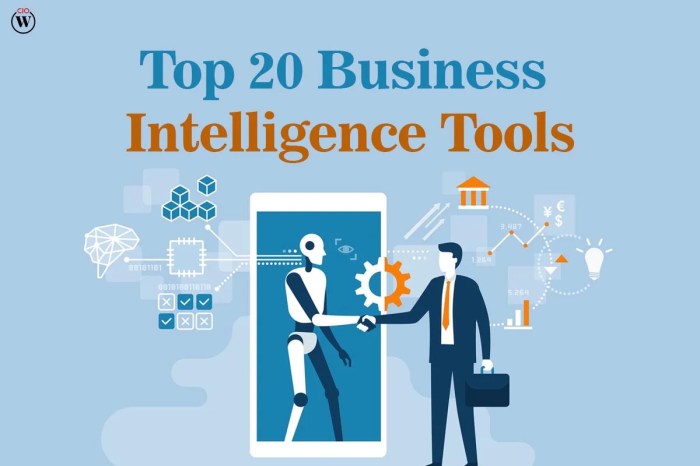
Selecting the perfect business intelligence (BI) tool is crucial for small businesses aiming to leverage data for growth. The right tool can unlock valuable insights, streamline operations, and inform strategic decisions. However, choosing the wrong one can lead to wasted resources and missed opportunities. Understanding the nuances of various BI tools and their suitability for specific business needs is paramount.
Successful BI Tool Implementation: Case Study of “Coffee Corner”
Coffee Corner, a small independent coffee shop chain with three locations, implemented Tableau to analyze sales data, customer preferences, and inventory management. Previously, they relied on spreadsheets and manual reporting, leading to inefficient processes and limited insights. Tableau’s intuitive drag-and-drop interface allowed their staff (with minimal training) to create interactive dashboards visualizing key performance indicators (KPIs) such as daily sales, popular coffee blends, and peak hours.
This allowed them to optimize staffing levels, adjust their menu based on customer demand, and proactively manage inventory, resulting in a 15% increase in profitability within six months. The ease of use and visual appeal of Tableau’s dashboards also facilitated better communication and collaboration between different departments.
Challenges of Inappropriate BI Tool Selection: Case Study of “Tech Solutions”
Tech Solutions, a small IT consulting firm, initially opted for a complex, enterprise-grade BI solution that required extensive technical expertise and significant upfront investment. While the tool offered advanced functionalities, the team lacked the skills to effectively utilize its capabilities. The steep learning curve resulted in low adoption rates, and the high cost proved unsustainable for the small business.
The result was underutilized software, wasted investment, and a lack of meaningful insights. This highlights the importance of choosing a BI tool that aligns with the company’s technical capabilities and budget.
Comparative Analysis: “Green Thumb Gardens” and “Healthy Bites”
Green Thumb Gardens, a small organic farm, utilized a cloud-based BI tool, Google Data Studio, to track crop yields, analyze soil conditions, and monitor weather patterns. The affordability and scalability of Google Data Studio allowed them to easily integrate data from various sources and generate customized reports. Healthy Bites, a small health food store, used a similar approach, leveraging Google Data Studio to track sales, customer demographics, and inventory levels.
Both businesses achieved similar goals—improved efficiency and data-driven decision-making—by selecting a cost-effective and user-friendly BI tool that met their specific needs. While both used Google Data Studio, Green Thumb Gardens focused more on agricultural data integration, whereas Healthy Bites prioritized sales and customer analysis, demonstrating the adaptability of the tool to different business contexts.