Microsoft ERP Solution: Forget spreadsheets and endless paperwork! This isn’t your grandpa’s business software. We’re diving deep into the world of Microsoft’s dynamic ERP offerings – from Dynamics 365 Business Central, perfect for growing SMEs, to the enterprise-grade powerhouses like Dynamics 365 Finance and Supply Chain Management. Get ready to discover how these solutions can supercharge your business processes and unlock unprecedented levels of efficiency.
This comprehensive guide breaks down everything you need to know about Microsoft’s ERP solutions. We’ll explore the unique features of each offering, delve into their functionalities, and guide you through the implementation process. Discover how seamless integration with other Microsoft products and third-party applications can streamline your workflow and unlock valuable insights. We’ll even share real-world case studies to show you the transformative power of Microsoft ERP in action.
Microsoft ERP Solutions: A Deep Dive
Microsoft offers a suite of Enterprise Resource Planning (ERP) solutions designed to streamline business operations across various industries and company sizes. These solutions, built on the robust Dynamics 365 platform, provide integrated tools for managing finances, supply chains, customer relationships, and more. Understanding the nuances of each offering is crucial for businesses looking to optimize their processes and gain a competitive edge.
Microsoft Dynamics 365 ERP Offerings
Microsoft’s Dynamics 365 ERP portfolio caters to a diverse range of businesses, from small startups to large multinational corporations. Each solution is tailored to specific needs and functionalities, ensuring scalability and adaptability as businesses grow. This tailored approach allows companies to select the perfect fit for their unique requirements.
Dynamics 365 Business Central: The Small to Medium-Sized Enterprise (SME) Solution
Dynamics 365 Business Central is designed for SMEs seeking a comprehensive yet user-friendly ERP system. It streamlines financial management, supply chain operations, and customer relationship management (CRM) within a single, integrated platform. Key features include financial accounting, sales order management, inventory control, and project management. Its intuitive interface and ease of implementation make it ideal for businesses with limited IT resources.
The target audience is typically companies with less than 250 employees.
Dynamics 365 Finance: Empowering Large Enterprises
Dynamics 365 Finance is a powerful ERP solution specifically built for larger enterprises with complex financial requirements. It offers advanced features like multi-currency management, sophisticated financial reporting, and robust budgeting and forecasting tools. This solution allows for greater control and visibility over financial operations, enabling data-driven decision-making. Its scalability and adaptability make it suitable for businesses with global operations and intricate financial structures.
The target audience includes companies with extensive financial needs and potentially hundreds or thousands of employees.
Dynamics 365 Supply Chain Management: Optimizing the Entire Supply Chain
Dynamics 365 Supply Chain Management is focused on providing end-to-end visibility and control over the entire supply chain. Features include demand forecasting, inventory optimization, warehouse management, and transportation management. This solution helps businesses improve efficiency, reduce costs, and enhance responsiveness to market changes. The target audience includes companies with complex supply chains, requiring real-time visibility and advanced planning capabilities.
This solution is particularly well-suited for businesses with significant manufacturing or distribution operations.
Comparison of Microsoft Dynamics 365 ERP Solutions
Understanding the key differences between these solutions is essential for choosing the right fit. The following table provides a high-level comparison:
| Feature | Dynamics 365 Business Central | Dynamics 365 Finance | Dynamics 365 Supply Chain Management |
|---|---|---|---|
| Target Business Size | SMEs (up to 250 employees) | Large Enterprises | Companies with complex supply chains |
| Key Features | Financial management, sales, inventory, project management | Advanced financial reporting, multi-currency management, budgeting | Demand forecasting, inventory optimization, warehouse management, transportation management |
| Pricing Tiers | Subscription-based, varying by user count and features | Subscription-based, typically higher cost than Business Central | Subscription-based, typically higher cost than Business Central |
Functionality and Capabilities

Microsoft Dynamics 365, the umbrella term for Microsoft’s ERP solutions, boasts a comprehensive suite of modules designed to integrate and streamline various business functions. Understanding these functionalities is key to appreciating the power and versatility of the platform. Each module, while independently powerful, shines brightest when working in concert with others, creating a holistic view of your business operations.
The core modules, often customizable to specific industry needs, typically include Finance, Supply Chain Management (SCM), Manufacturing, Project Management, and Customer Relationship Management (CRM), although the exact composition can vary depending on the specific Dynamics 365 offering (e.g., Business Central, Finance & Operations). These modules offer robust features that significantly impact efficiency and decision-making across various departments.
Finance Module Capabilities
The Finance module provides a centralized platform for managing financial transactions, reporting, and analysis. It automates tasks like accounts payable and receivable, general ledger accounting, and financial reporting. This automation reduces manual data entry, minimizing errors and freeing up staff for more strategic work. For example, automated invoice processing significantly speeds up payment cycles and improves cash flow visibility.
The module also facilitates real-time financial reporting, enabling data-driven decision-making based on accurate, up-to-the-minute information.
Supply Chain Management Module Capabilities
The SCM module helps manage the flow of goods and services, from procurement to delivery. It encompasses inventory management, warehouse management, and order fulfillment. By optimizing inventory levels, reducing lead times, and improving forecasting accuracy, businesses can significantly reduce costs and improve customer satisfaction. For instance, predictive analytics within the module can forecast demand, preventing stockouts and minimizing waste from overstocking.
Real-time visibility into the supply chain allows for proactive identification and resolution of potential disruptions.
Manufacturing Module Capabilities
Designed for manufacturing businesses, this module manages the entire production process, from planning and scheduling to quality control and cost accounting. It streamlines production planning, optimizes resource allocation, and tracks production costs. An example of its effectiveness is the ability to schedule production runs based on real-time demand and available resources, minimizing downtime and maximizing efficiency. Integrated quality control features help ensure product consistency and adherence to standards.
Project Management Module Capabilities
The Project Management module provides tools for planning, executing, and monitoring projects. It facilitates task assignment, resource allocation, and progress tracking. This improves project visibility and allows for timely adjustments to maintain project schedules and budgets. For example, the module allows for the creation of Gantt charts, providing a clear visual representation of project timelines and dependencies. Real-time progress tracking enables proactive identification and mitigation of potential project delays.
Integration Capabilities
Microsoft Dynamics 365 excels in its seamless integration with other Microsoft products like Office 365, Power BI, and Azure. This integration fosters a unified business environment where data flows freely between applications. Furthermore, it offers robust integration capabilities with third-party applications through APIs and connectors, enabling businesses to integrate with existing systems and expand their functionality. This interoperability is crucial for businesses with diverse technological landscapes.
Workflow of a Typical Business Process: Purchase Order Processing (Supply Chain Management)
The following flowchart illustrates a simplified purchase order process within the Supply Chain Management module:
Imagine a box representing each stage. Arrows connect the boxes showing the flow.
Box 1: Requisition Creation
-A department identifies a need and creates a requisition in the system.
Arrow 1: points to Box 2
Box 2: Purchase Order Generation
-The system automatically generates a purchase order based on the requisition and supplier information.
Arrow 2: points to Box 3
Box 3: Supplier Confirmation
-The supplier acknowledges the order.
Arrow 3: points to Box 4
Box 4: Goods Receipt
-Upon delivery, the goods are received and recorded in the system.
Arrow 4: points to Box 5
Box 5: Invoice Processing
-The supplier invoice is matched with the purchase order and goods receipt.
Arrow 5: points to Box 6
Box 6: Payment
-Payment is automatically processed upon successful matching.
Implementation and Deployment

Successfully implementing a Microsoft ERP solution requires careful planning and execution. A well-structured approach minimizes disruptions and maximizes the return on investment. This section explores best practices, deployment options, and a step-by-step guide to get your Microsoft ERP system up and running.
Best Practices for Successful Microsoft ERP Implementation
Successful Microsoft ERP implementations hinge on a strong foundation of planning, communication, and user engagement. Key best practices include thorough needs assessment, defining clear project goals, and assembling a dedicated project team with diverse expertise. Regular communication with stakeholders is crucial to maintain transparency and address concerns proactively. Furthermore, comprehensive training for end-users ensures smooth adoption and maximizes system utilization.
Pilot testing before full rollout allows for identifying and resolving potential issues early on, minimizing disruptions during the live deployment. Post-implementation support and ongoing optimization are vital for long-term success and maximizing the value of the ERP system.
Deployment Options: Cloud, On-Premise, and Hybrid
Microsoft offers flexible deployment options to cater to various business needs and infrastructure capabilities. Cloud deployment (Microsoft Azure) provides scalability, accessibility, and reduced IT infrastructure costs. On-premise deployment offers greater control over data and security but requires significant upfront investment in hardware and IT expertise. Hybrid deployment combines the benefits of both, allowing businesses to strategically deploy specific modules or functionalities in the cloud while retaining sensitive data on-premise.
The choice depends on factors like budget, IT infrastructure, security requirements, and the company’s overall IT strategy.
Factors to Consider When Choosing a Deployment Model
Selecting the right deployment model is critical for a successful ERP implementation. Businesses should carefully evaluate several factors, including their IT infrastructure capabilities, budget constraints, security requirements, scalability needs, and the level of IT expertise available internally. For example, a company with limited IT resources and a desire for cost-effectiveness might opt for a cloud-based solution. Conversely, a company with stringent data security requirements and a robust internal IT team might prefer an on-premise deployment.
The need for scalability, the ability to easily adapt to future growth, also heavily influences the decision. A thorough cost-benefit analysis comparing cloud, on-premise, and hybrid options is essential.
Step-by-Step Guide for Initial Setup and Configuration
The initial setup and configuration of a Microsoft ERP solution involves several key steps. First, a detailed project plan needs to be created outlining timelines, resources, and responsibilities. This is followed by data migration from legacy systems, a process requiring careful planning and validation to ensure data integrity. System configuration involves customizing the ERP solution to meet specific business requirements, including workflows, security settings, and reporting configurations.
Next comes user training and testing, crucial for ensuring smooth user adoption and identifying potential issues. Finally, a phased rollout strategy, starting with a pilot group, minimizes disruption and allows for iterative improvements. Post-implementation monitoring and support are crucial for long-term success.
Benefits and Advantages
Microsoft ERP solutions offer a compelling blend of functionality and scalability, making them attractive to businesses of all sizes. From streamlining operations to boosting profitability, the advantages are significant and far-reaching, impacting everything from daily workflows to long-term strategic planning. Understanding these benefits is crucial for businesses considering an ERP implementation.The core benefit lies in the enhanced operational efficiency and improved decision-making capabilities these systems provide.
By centralizing data, automating processes, and providing real-time insights, Microsoft ERP solutions empower businesses to operate more smoothly, reduce errors, and make data-driven decisions that optimize performance. This translates to tangible improvements across various aspects of the business, leading to a strong return on investment.
Return on Investment (ROI) of Microsoft ERP Solutions
Implementing a Microsoft ERP solution offers substantial ROI potential, although the exact figures vary depending on factors like business size, industry, and the specific solution implemented. However, several key areas consistently contribute to a positive return. Cost savings, for instance, are achieved through reduced manual labor, minimized errors, and optimized inventory management. Improved productivity stems from streamlined workflows and automated processes, allowing employees to focus on higher-value tasks.
Enhanced customer satisfaction is a direct result of improved order fulfillment, better communication, and faster response times. Let’s consider a hypothetical example: a small manufacturing company struggling with inventory management experiences significant waste due to overstocking or stockouts. By implementing Dynamics 365, they gain real-time inventory visibility, leading to optimized ordering, reduced storage costs, and minimized lost sales – all contributing directly to a measurable ROI.
A larger enterprise might see ROI through improved supply chain visibility, enabling better forecasting and proactive risk management, ultimately leading to cost savings and increased revenue.
Quantifiable Benefits of Microsoft ERP Solutions
The benefits of implementing a Microsoft ERP solution extend beyond qualitative improvements. Numerous quantifiable advantages demonstrate a clear and measurable return on investment.
- Cost Savings: Reduced operational expenses through automation, improved efficiency, and minimized errors. For example, a reduction in manual data entry can save thousands of hours annually, translating to significant labor cost savings.
- Improved Productivity: Streamlined workflows and automated processes free up employee time, allowing them to focus on strategic initiatives rather than repetitive tasks. This can lead to a measurable increase in output and overall productivity.
- Enhanced Customer Satisfaction: Faster order fulfillment, improved communication, and personalized service lead to increased customer loyalty and positive word-of-mouth marketing. Metrics such as customer retention rates and Net Promoter Score (NPS) can directly reflect this improvement.
- Increased Revenue: Improved forecasting, optimized inventory management, and enhanced sales processes can directly contribute to increased revenue generation. This can be measured through sales growth and market share analysis.
- Better Decision-Making: Real-time data and advanced analytics provide insights for informed strategic decisions, leading to improved operational efficiency and profitability. This can be demonstrated through improved key performance indicators (KPIs) across various business functions.
Case Studies and Examples: Microsoft Erp Solution
Microsoft Dynamics 365, the cornerstone of Microsoft’s ERP solutions, boasts a diverse range of successful implementations across various industries. Examining these real-world applications reveals not only the transformative power of the system but also the challenges faced and the strategies employed to overcome them, ultimately leading to significant business improvements.Successful Microsoft ERP deployments highlight the platform’s adaptability and scalability.
By analyzing these case studies, we can gain valuable insights into best practices, common pitfalls, and the overall impact of integrating a robust ERP system.
Streamlining your business processes with a robust Microsoft ERP solution is key to maximizing efficiency. But managing your website’s performance is equally crucial, especially when considering cost-effective options like those available during the wpengine black friday deals. A well-optimized website complements a strong ERP system, ensuring your business operates smoothly from front-end to back-end operations, boosting overall productivity.
Successful Microsoft ERP Implementations Across Industries
Several industries have benefited significantly from Microsoft ERP solutions. In manufacturing, companies have leveraged Dynamics 365 to streamline production processes, optimize inventory management, and improve supply chain visibility. For example, a medium-sized automotive parts manufacturer successfully integrated Dynamics 365 for Finance and Operations, resulting in a 15% reduction in production lead times and a 10% decrease in inventory holding costs.
Similarly, in the retail sector, Dynamics 365 Commerce has empowered businesses to unify their online and offline channels, providing a seamless customer experience and improving sales forecasting accuracy. A major clothing retailer saw a 20% increase in online sales after implementing Dynamics 365 Commerce, driven by improved inventory management and personalized marketing capabilities. Finally, in the services sector, Dynamics 365 Field Service has enabled companies to optimize field technician scheduling, improve customer service responsiveness, and reduce operational costs.
A national plumbing company reported a 12% increase in service appointments completed on time and a 5% reduction in operational expenses after deploying Dynamics 365 Field Service.
Challenges Faced During Implementation and Their Solutions
Implementing any ERP system presents challenges. Common issues include data migration complexities, user adoption resistance, and integration with existing legacy systems. Successfully navigating these challenges often involves meticulous planning, robust change management strategies, and effective communication. For instance, one company experienced significant delays during data migration due to inconsistencies in their legacy system. They addressed this by implementing a comprehensive data cleansing process before migration, significantly reducing errors and improving data quality.
Another company faced resistance from employees unfamiliar with the new system. They overcame this by providing extensive training, offering ongoing support, and fostering a culture of collaboration. Finally, integrating Dynamics 365 with legacy systems sometimes requires custom development. This can be mitigated through careful planning and selection of experienced integration partners.
Positive Outcomes Achieved After Microsoft ERP Adoption
The positive impact of Microsoft ERP solutions is multifaceted. Businesses often report improved operational efficiency, enhanced financial visibility, better decision-making capabilities, and increased customer satisfaction. These improvements frequently translate into tangible benefits such as reduced costs, increased revenue, and improved profitability. For example, a company implementing Dynamics 365 for Finance and Operations saw a 20% reduction in operational costs due to improved process automation and streamlined workflows.
Another company experienced a 15% increase in revenue following the implementation of Dynamics 365 Sales, driven by improved sales forecasting and enhanced customer relationship management.
Case Study: Acme Manufacturing’s Dynamics 365 Journey
Acme Manufacturing, a mid-sized producer of industrial components, faced challenges with outdated legacy systems that hindered efficient production planning and inventory management. They decided to implement Microsoft Dynamics 365 for Finance and Operations. The implementation involved several phases: a thorough needs assessment, data migration, system configuration, user training, and go-live support. The project team encountered challenges in integrating Dynamics 365 with their existing CRM system.
This was addressed by leveraging Microsoft’s Power Platform to build custom connectors and automate data exchange. Following implementation, Acme Manufacturing experienced a 10% increase in production efficiency, a 5% reduction in inventory costs, and a significant improvement in overall operational visibility. The improved data accuracy and real-time insights enabled better decision-making, leading to enhanced profitability and a stronger competitive position.
Integration with Other Microsoft Services
Microsoft Dynamics 365, a leading Microsoft ERP solution, seamlessly integrates with other Microsoft services, creating a powerful ecosystem for enhanced business operations. This integration unlocks significant advantages, particularly through the utilization of the Microsoft Power Platform, a suite of low-code/no-code tools designed for business users. By connecting your ERP data with Power BI, Power Apps, and Power Automate, you can streamline processes, improve data analysis, and ultimately drive better decision-making.The synergy between Microsoft Dynamics 365 and the Power Platform significantly boosts efficiency and insight.
Data residing within the ERP system becomes readily accessible for creating customized applications, interactive dashboards, and automated workflows. This reduces reliance on IT for simple tasks and empowers business users to leverage data in ways previously unimaginable.
Power Platform Integration: Enhancing Data Analysis and Reporting
The integration of Microsoft Dynamics 365 with Power BI, Power Apps, and Power Automate transforms how businesses interact with and utilize their ERP data. Power BI allows for the creation of dynamic and insightful dashboards, providing real-time visualizations of key performance indicators (KPIs) directly from the ERP system. Power Apps enables the development of custom applications tailored to specific business needs, streamlining processes and improving user experience.
Power Automate automates repetitive tasks, freeing up valuable time and reducing the risk of human error.
Power BI Dashboards: Visualizing ERP Data
Power BI excels at transforming raw ERP data into compelling visual representations. Imagine a dashboard displaying real-time sales figures, broken down by region, product, and sales representative. Another dashboard could track inventory levels, highlighting low-stock items and automatically generating purchase orders when thresholds are reached. These visualizations provide immediate insights into operational performance, allowing for proactive adjustments and informed strategic decisions.
For example, a sales manager could quickly identify underperforming sales regions or products, enabling targeted interventions to improve performance. Similarly, a supply chain manager could anticipate potential stockouts and prevent disruptions.
Integrating Microsoft Dynamics 365 with Power Automate: A Short Guide
Let’s illustrate integrating Microsoft Dynamics 365 Finance with Power Automate to automate invoice processing. First, you need to connect your Dynamics 365 Finance instance to Power Automate. This typically involves creating a connection using the appropriate connector within the Power Automate platform. Next, design your workflow. This involves defining triggers (e.g., a new invoice is created in Dynamics 365) and actions (e.g., send an email notification to the accounts payable department).
Finally, configure the workflow to specify the necessary details, such as email addresses and data fields to be included in the notification. Power Automate will then automatically execute the workflow whenever the trigger event occurs, eliminating manual intervention and improving efficiency. This process can be adapted to automate various tasks within Dynamics 365, such as purchase order approvals, expense report processing, and more.
The specific steps may vary slightly depending on the version of Dynamics 365 and Power Automate used.
Scalability and Future-Proofing
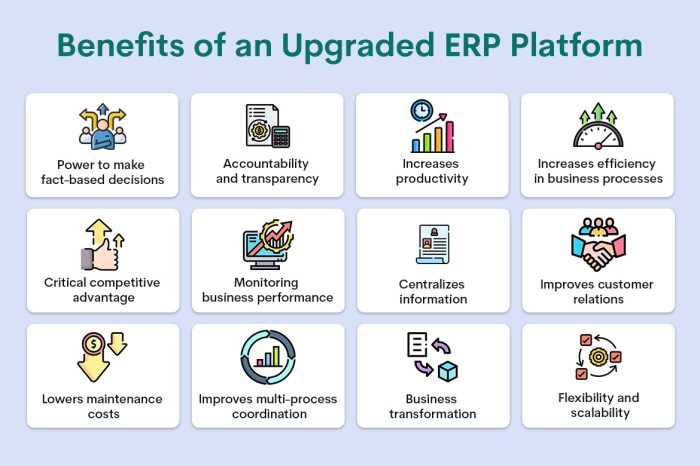
Microsoft ERP solutions are designed to grow with your business, offering a scalable platform that adapts to evolving needs. This adaptability isn’t just about handling increasing data volumes; it’s about seamlessly integrating new functionalities, accommodating organizational changes, and ensuring your system remains a valuable asset for years to come. This inherent scalability, coupled with Microsoft’s commitment to ongoing development and technological advancements, ensures future-proofing and a significant return on investment.Microsoft’s ongoing investment in its ERP solutions ensures that these platforms remain at the forefront of technological advancements.
Regular updates introduce new features, improve performance, enhance security, and incorporate the latest industry best practices. This continuous evolution means businesses can leverage cutting-edge technology without the need for disruptive and costly system overhauls. The platform’s inherent flexibility allows for customization and adaptation to specific business requirements, further solidifying its long-term value. This proactive approach minimizes the risk of technological obsolescence, a significant advantage in today’s rapidly changing business landscape.
Scalability Options for Different Microsoft ERP Solutions
The scalability of a Microsoft ERP solution depends on several factors, including the chosen deployment model (cloud, on-premises, hybrid), the specific ERP solution (Dynamics 365 Business Central, Dynamics 365 Finance & Operations, etc.), and the initial system configuration. Larger enterprises might opt for Dynamics 365 Finance & Operations for its robust features and scalability, while smaller businesses might find Dynamics 365 Business Central perfectly suited to their needs.
Regardless of the chosen solution, Microsoft offers various options to scale resources as needed.
| Microsoft ERP Solution | Scalability Options | Suitable for |
|---|---|---|
| Dynamics 365 Business Central | Cloud-based scalability, allowing for easy adjustments to user licenses, storage, and processing power. Modular design enables adding functionality as needed. | Small and medium-sized businesses (SMBs), rapidly growing companies. |
| Dynamics 365 Finance & Operations | Highly scalable cloud and on-premises options, supporting large volumes of transactions and users. Offers advanced customization capabilities and integration with other enterprise systems. | Large enterprises, multinational corporations with complex business processes. |
| Power Platform Integration | Extends scalability through custom applications and automated workflows, enabling businesses to address specific needs and streamline processes. | All sizes of businesses seeking to enhance efficiency and customize their ERP system. |
Microsoft’s Ongoing Development and Long-Term Value, Microsoft erp solution
Microsoft’s commitment to continuous improvement directly impacts the long-term value of its ERP solutions. Regular updates, often incorporating user feedback and market trends, ensure the platform remains relevant and efficient. These updates not only address bug fixes and security vulnerabilities but also introduce new functionalities, improving overall performance and user experience. For instance, the integration of AI and machine learning capabilities in recent updates has enhanced forecasting accuracy and streamlined decision-making processes for numerous businesses.
This ongoing development ensures businesses remain competitive and adaptable to changing market conditions, making the initial investment a sustainable long-term strategy. The regular release cycles provide a predictable path for upgrades, minimizing disruption and maximizing the return on investment. This continuous evolution ensures the solution remains aligned with evolving business needs and technological advancements, safeguarding against obsolescence and ensuring a sustained competitive advantage.